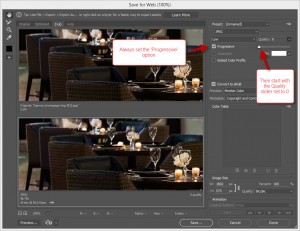Setup:
Select ‘Save for Web’ and adjust the tab for the ‘2-Up’ display.
Set the compression method to JPEG.
Select the ‘Progressive’ option.
Compressing:
Click on the drop-down to the right of ‘Quality’ so that the slider appears. Then move the slider all the way to the left so that ‘Quality: 0.’
The image will likely look bad at this point which is expected.
Start moving the slider to the right in small increments. If the image is large then also use the ‘hand tool’ to inspect different areas of the image. Try to find areas where the compression is most evident.
Repeat the process of gradually moving the slider to the right and inspecting the image. Stop when the image is sufficiently beautiful!
In general, starting from maximum compression and then reducing the compression almost always results in a smaller file size than starting with no compression.