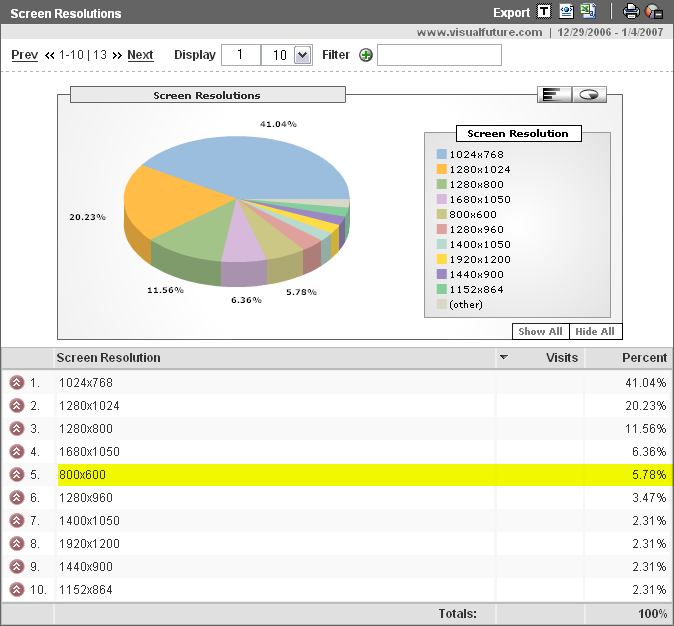If it wasn’t so irritating, it would be funny.
I just received an email forwarded by a client from an SEO firm trying to contact me. The SEO firm sent an email to the client’s “info@” address to try and reach me to solict SEO services.
I admit: I’m baffled.
I’ve received plenty of phone calls for SEO services directly, from firms obviously mining WHOIS information, but this was the first time someone had gone through the trouble of locating an email link on the client’s web site, and then sending the client an email to try and reach me. I mean, if you’re going to take the trouble to go to the client’s web site, which many firms of this nature do not, why not spend a little time on the “Contact Us” page and email the marketing director, well, directly?
I suppose I could be giving them too much credit… They may have just taken a stab with the “info@” address & not visited the site at all. Either way, I don’t think we’ll be working together anytime soon.
Here’s a tip: While you need valid contact data in your domain registration information, it might make sense to have a unique email address for your registrant and domain contact info. Or even unique addresses for each contact type like “admin-contact@,” “technical-contact@,” etc. Doing so will help identify firms mining WHOIS information for their leads.
Big Caveat: Don’t change information on existing domain registrations unless you have to! Some search engines pay attention to changes in domain registration information.